

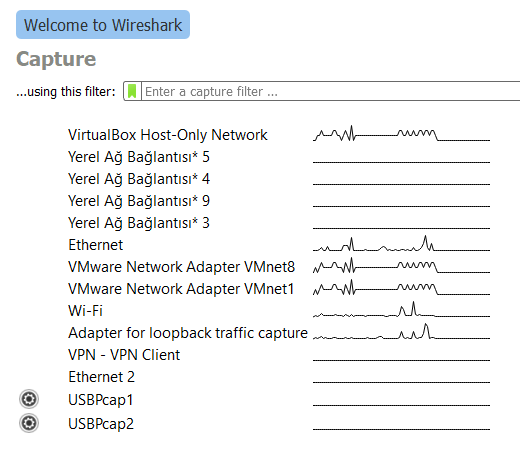
I started by booting into windows and using a program called usblyser to analyze usb traffic. If within range of a paired receiver, it doesn’t make sense for a device to pair, because then your mouse would pair to other peoples receivers more or less at random (ever time you turned it on). Since these things are so tiny, and can be easily misplaced/stolen/eaten, I assumed that already paired devices would be willing to pair to another device given that they are not within range of a paired receiver. I figured I could take advantage of a case that the Logitech engineers must have planned for, loosing a receiver. I decided my program really only needs to do one thing, which is to pair to devices not near other receivers.
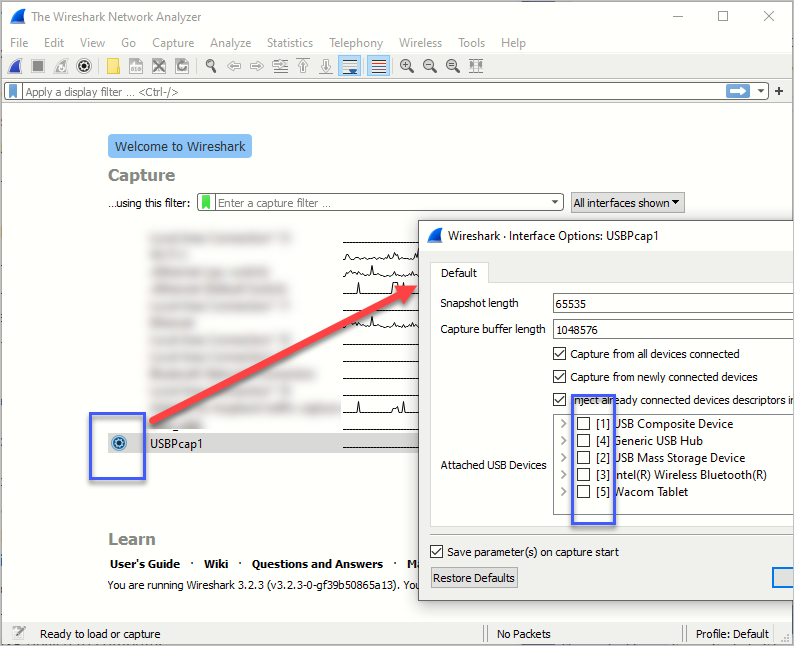
Thankfully I had another receiver and another machine to test on. Since I had already cracked a receiver open and soldered it onto the mobo of my EEEpc, I decided that 1) and 2) were out of the question.

*For those of you looking for something to let you attach more than one logitech device in linux, you should go to the downloads page.


 0 kommentar(er)
0 kommentar(er)
